News
Stay tuned for the latest news of events, product release, features, updates, tips and more.
Date: 2022-09-29 5012 Tag:
We’re glad to announce that GstarCAD 2023 official version is released. GstarCAD 2023 has new features, significant enhancements, greater compatibility, better performance and user experience.
Enhanced functions to boost your work efficiency
Enhanced Performance
GstarCAD 2023 supports multi-core technology and parallel processing that has significantly optimized software performance. Drawings are opened in less time and running the software is smoother than before.
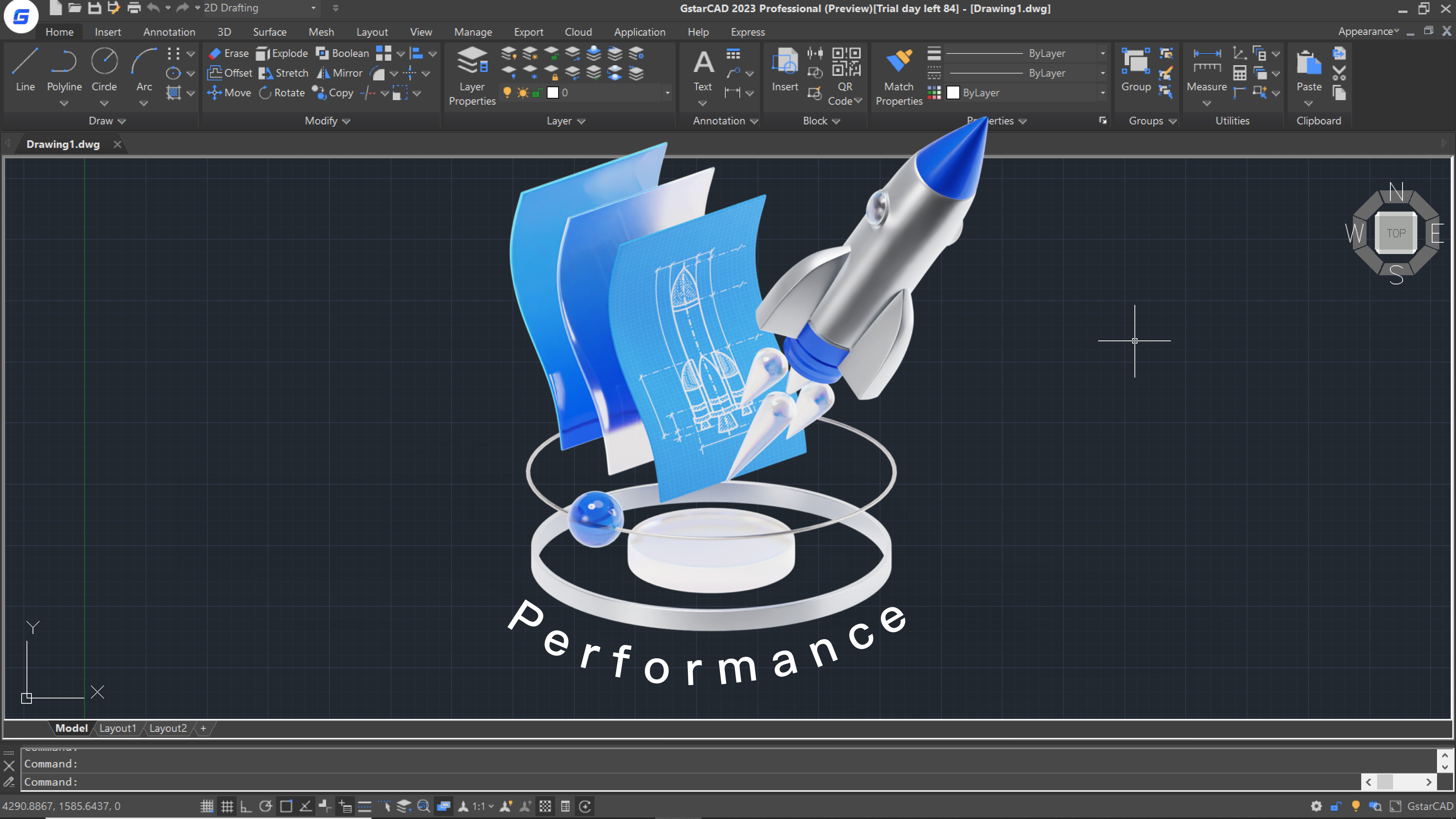
Greater Compatibility
GstarCAD 2023 GRX is compatible with ACAD Object APIs, programs can be successfully compile, loaded and used without touching the code, saving your time in migrating applications developed with ACAD ObjectARX.
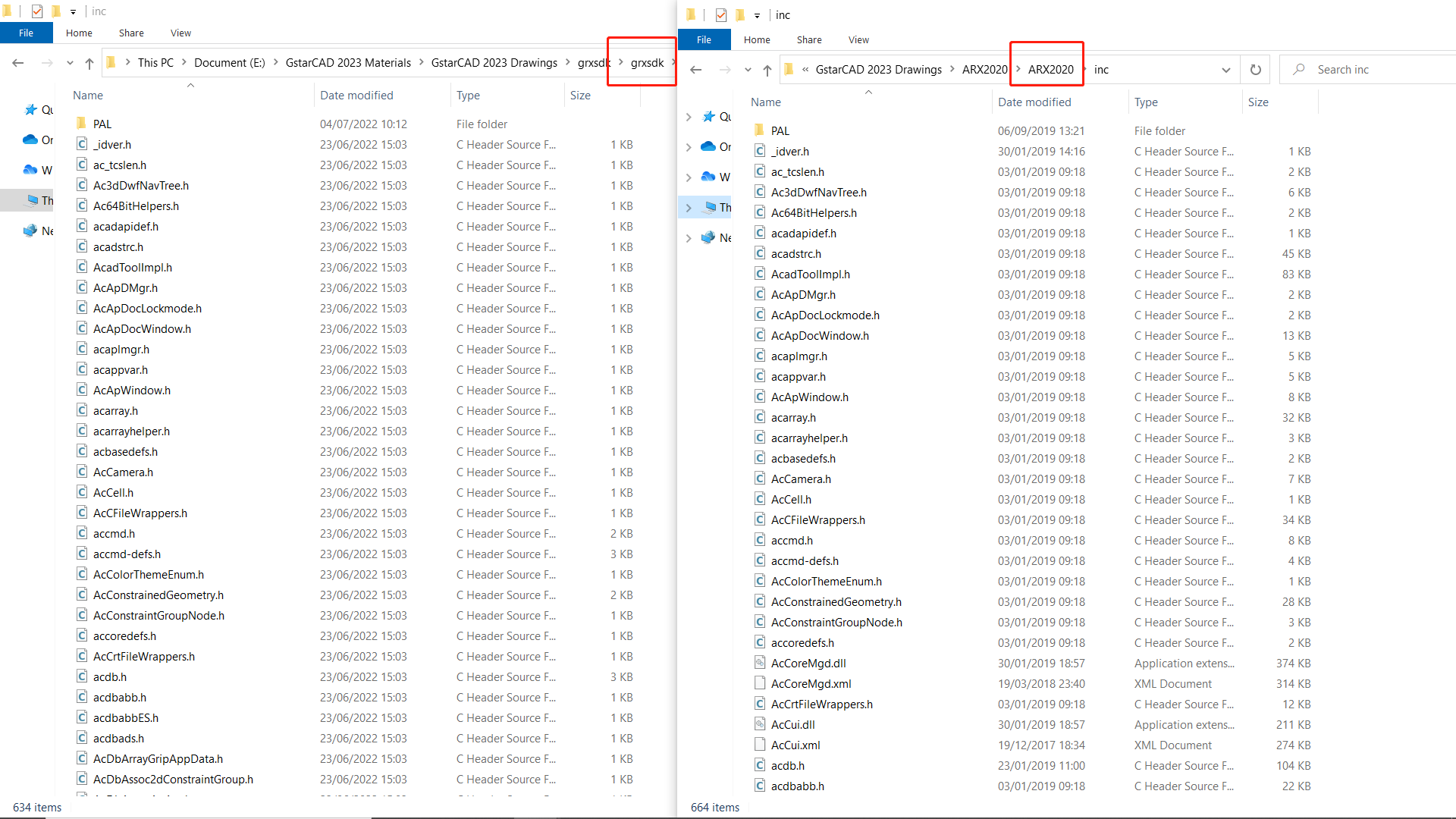
Improved Block Editor
GstarCAD 2023 enhances Block Editor with BAUTHORPALETTE and BTABLE commands. Both commands are available only in the Block Editor.
BAUTHORPALETTE command opens Block Authoring Palettes window and users can add parameters and actions to your dynamic block definition.
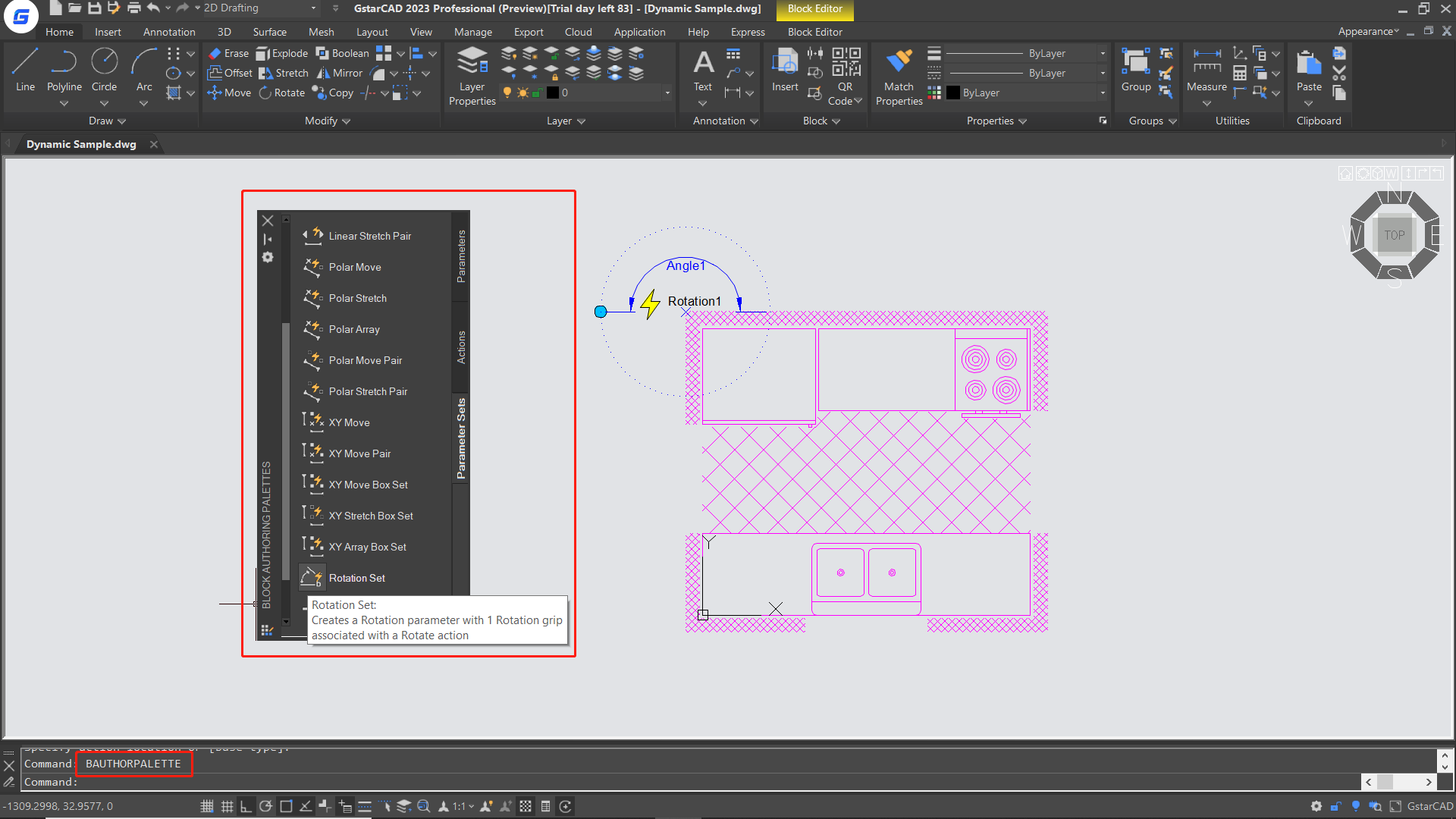
With BTABLE command, users can define and control parameter properties within a dynamic block definition using Block Properties Table.
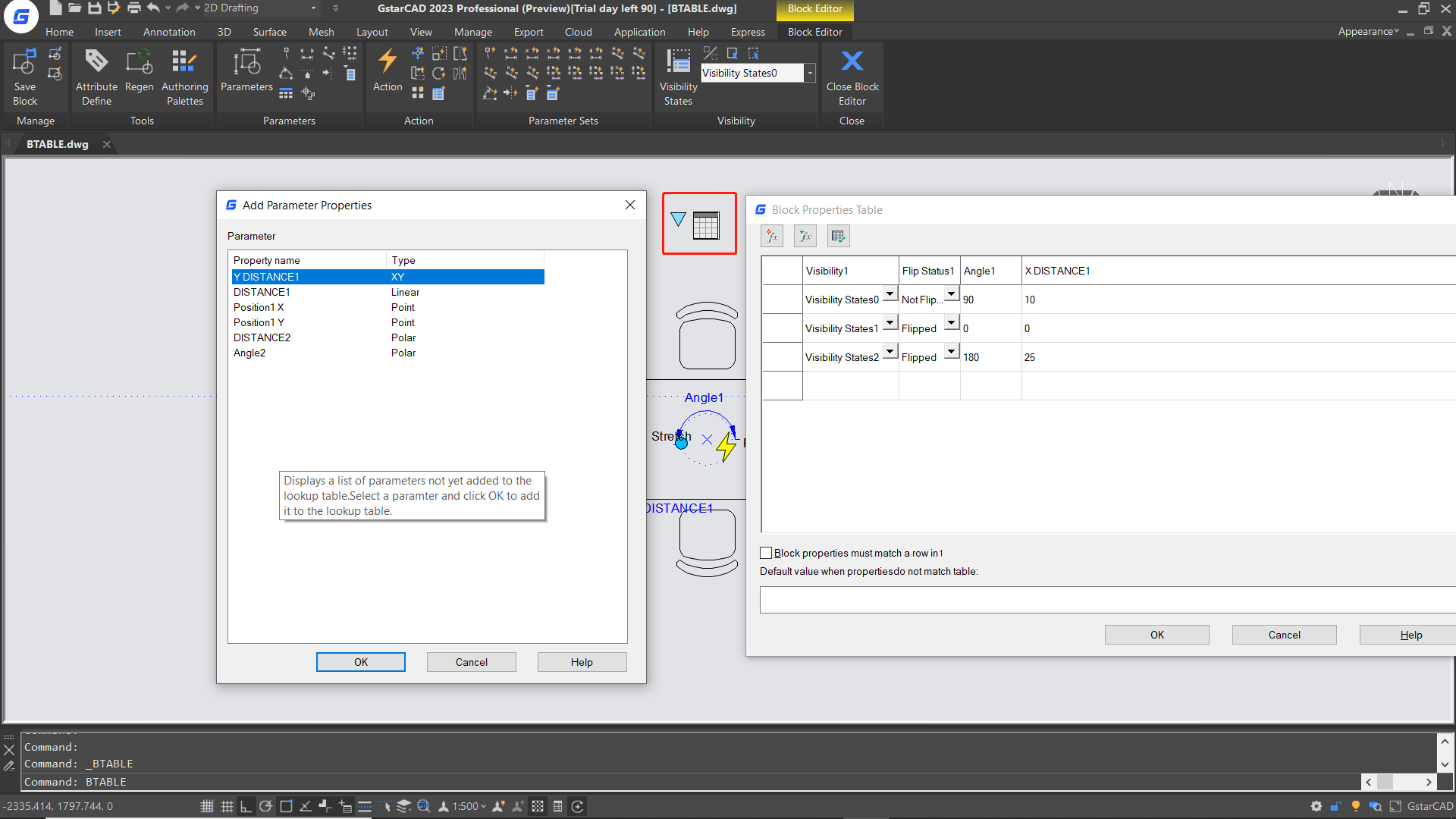
New features that you can’t miss
* Navigation Tool
The NaviCube is a navigation tool that is clickable and draggable in 2D model space or 3D. Users can easily switch between standard and isometric views and switch to one of preset views by clicking or dragging the NaviCube, roll the current view, or change to the Home view of the model.
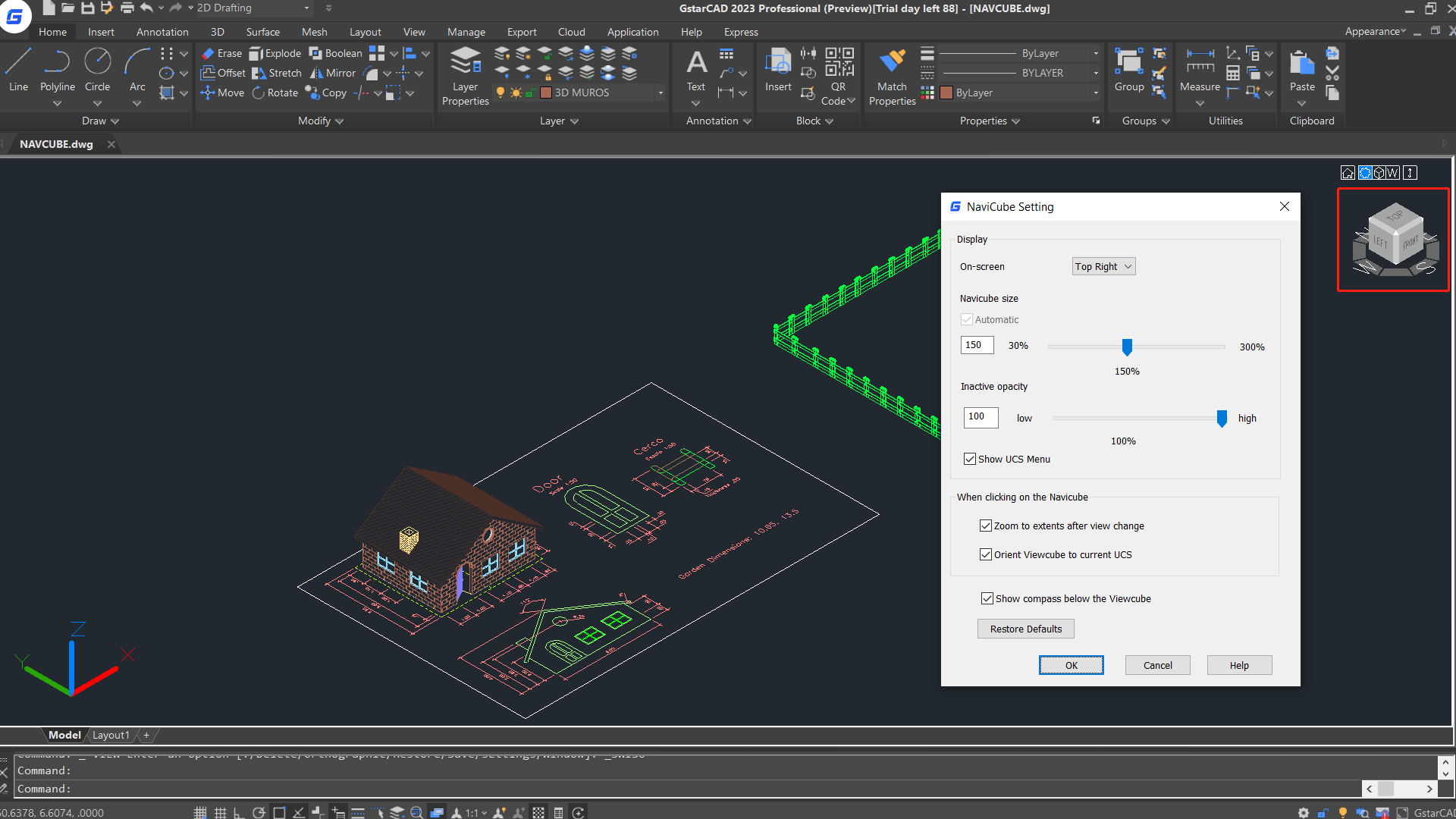
* Reset Settings to Default
The Reset Settings to Default feature helps users reset GstarCAD settings to default faster and more easily. Users can choose to back up or reset custom settings.

* Merge Layouts
The LAYOUTMERGE command merges specific layouts into a single layout. Layouts and model can be selected, and users can specify an existing layout or enter a new name to create a new layout as the destination layout.
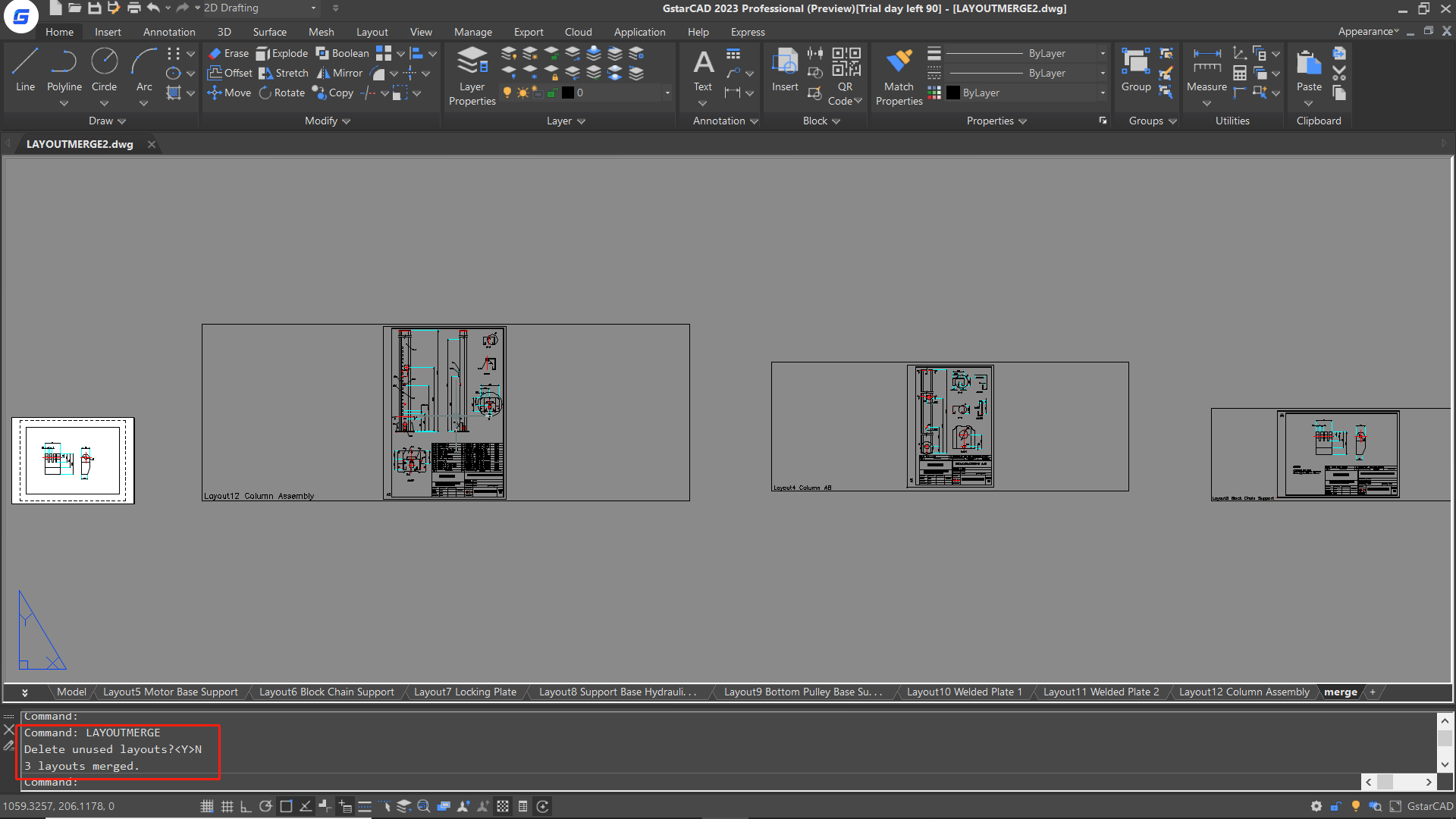
* Password protect your drawings
Users can password protect selected objects with LOCKUP command to prevent them from being modified or deleted and use UNLOCK command to unlock.
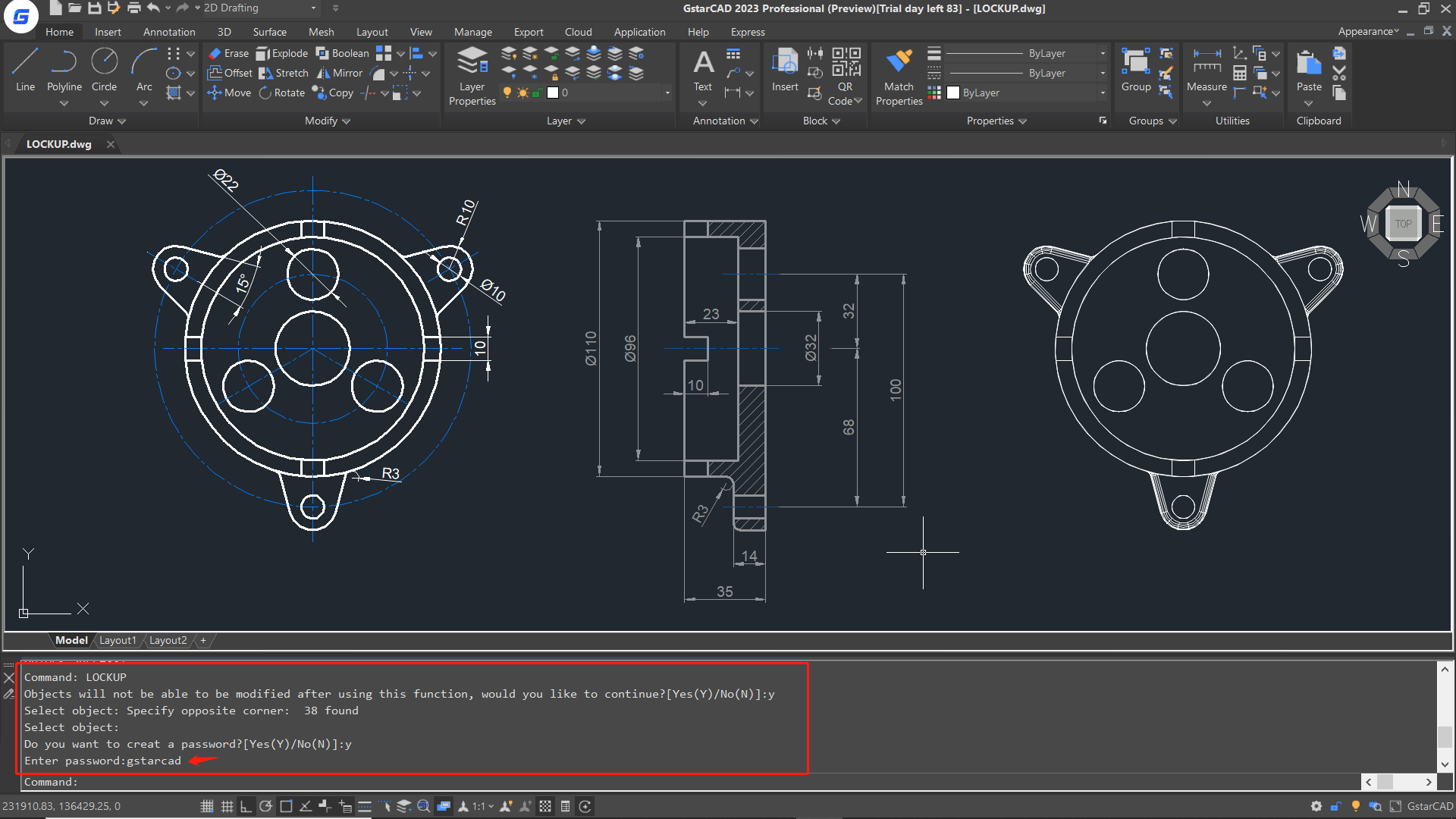
* Online Help center is available
Online Help page is supported in GstarCAD 2023, it offers regularly updated information and better search experience.
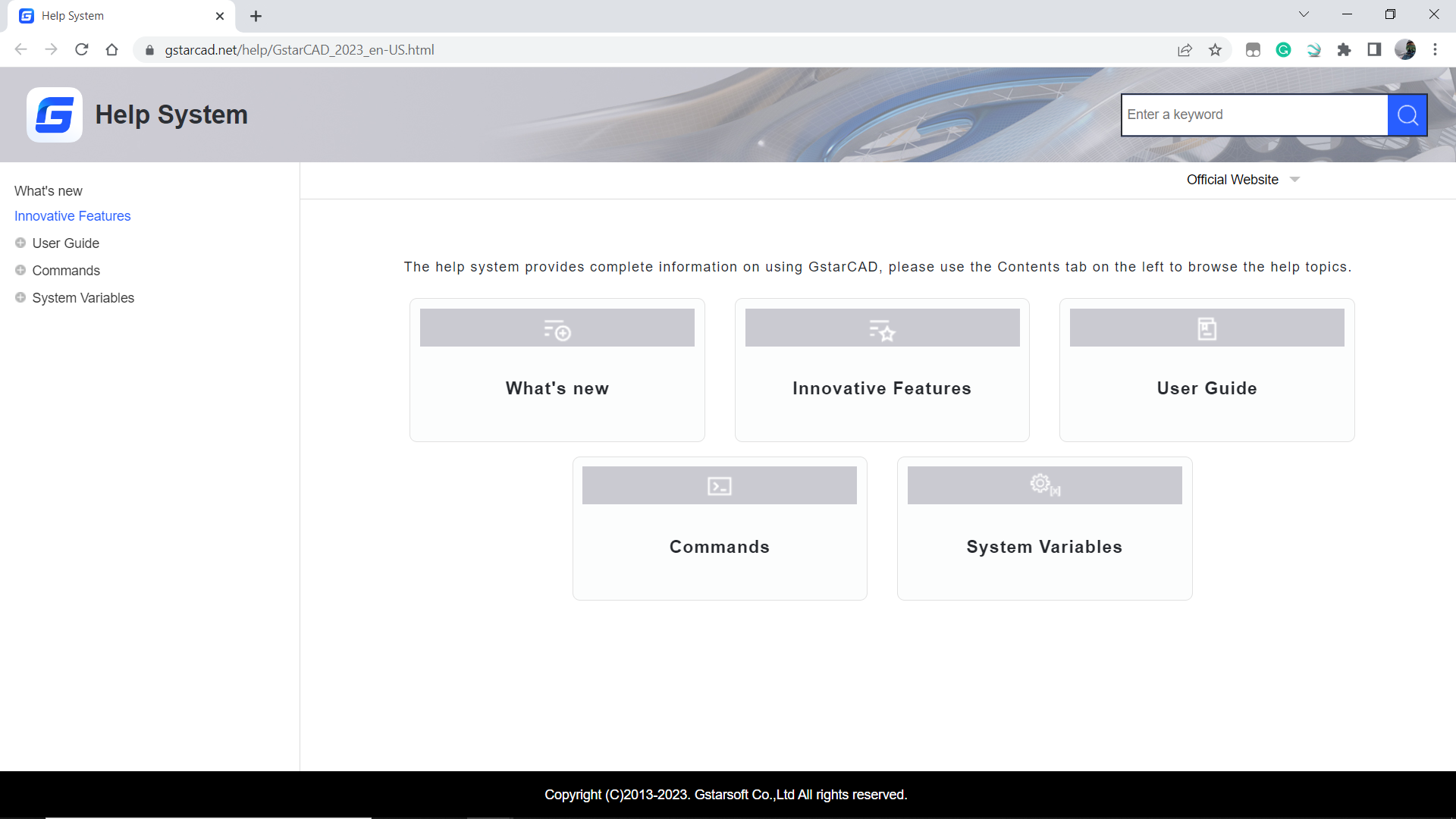
Try it for free
Explore all the latest features, enhancements, and more
If you have any questions, please feel free to email us:
Marketing : info@gstarcad.net
Sales : sales@gstarcad.net
Technical Support : support@gstarcad.net

2023-06-21

2023-05-06
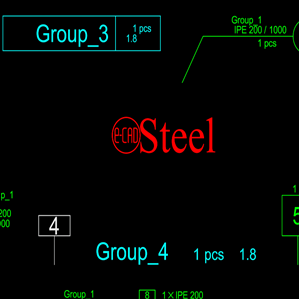
2023-02-06

2022-12-22

2022-09-29
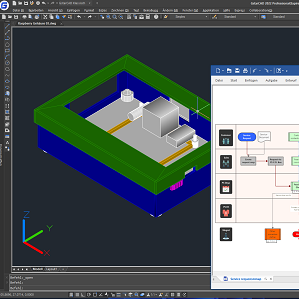
2022-09-14

2022-08-31

2022-04-02
